Essential Linux Commands for System Administrators
Linux is at the heart of many enterprise-level systems, making it crucial for system administrators to master its commands. Whether you're troubleshooting servers, managing networks, or automating tasks, understanding and using the right commands can significantly boost efficiency and reliability. This blog explores the most frequently used and essential Linux commands for system administrators.
Frequently Used Linux Commands
1. Navigating the Filesystem
ls: Lists directory contents.ls -l # Long listing with details ls -a # Includes hidden filescd: Changes the directory.cd /var/log cd ~ # Navigate to the home directorypwd: Displays the current working directory.pwd
2. File and Directory Management
mkdir: Creates a new directory.mkdir backupsrm: Removes files or directories.rm file.txt # Delete a file rm -r directory_name # Delete a directorycp: Copies files or directories.cp source.txt destination.txt cp -r /source/ /destination/mv: Moves or renames files and directories.mv oldname.txt newname.txt mv /source/path /destination/path
3. Viewing and Editing Files
cat: Displays the content of a file.cat /etc/passwdless: Views large files page by page.less /var/log/syslognano/vim: Edits files in the terminal.nano config.txt vim config.txt
4. User Management
who: Displays logged-in users.whoadduser/useradd: Adds a new user.adduser newuserpasswd: Changes the password for a user.passwd usernameusermod: Modifies user properties.usermod -aG sudo username
5. Process Management
ps: Displays running processes.ps aux | grep apachetop/htop: Monitors real-time processes and resource usage.topkill: Terminates a process by PID.kill 12345systemctl: Manages system services.systemctl restart apache2
6. Networking Commands
ifconfig/ip: Displays or configures network interfaces.ifconfig ip addr showping: Tests connectivity to a host.ping google.comnetstat/ss: Displays network connections and listening ports.netstat -tuln ss -tulncurl: Transfers data from or to a server.curl -I https://example.com
7. Disk Management
df: Displays disk space usage.df -hdu: Shows directory and file sizes.du -sh /var/logmount/umount: Mounts and unmounts filesystems.mount /dev/sdb1 /mnt umount /mntlsblk: Lists information about block devices.lsblk
8. Archiving and Compression
tar: Archives files.tar -cvf archive.tar /path/to/files tar -xvf archive.targzip/gunzip: Compresses or decompresses files.gzip file.txt gunzip file.txt.gzzip/unzip: Compresses or extracts files.zip archive.zip file1 file2 unzip archive.zip
9. Permission Management
chmod: Changes file permissions.chmod 755 script.shchown: Changes file ownership.chown user:group file.txtumask: Sets default permissions for new files.umask 022
10. Searching and Filtering
find: Locates files in a directory hierarchy.find / -name file.txtgrep: Searches for patterns in files.grep 'error' /var/log/syslogawk: Processes and analyzes text files.awk '{print $1}' file.txtsed: Edits text in a stream.sed 's/old/new/g' file.txt
Most Useful Commands for System Administrators
1. Monitoring System Resources
uptime: Displays system uptime and load averages.uptimefree: Shows memory usage.free -hvmstat: Reports system performance.vmstat 2 5
2. Security and Access Management
iptables: Configures firewall rules.iptables -A INPUT -p tcp --dport 22 -j ACCEPTfail2ban: Protects against brute force attacks.systemctl status fail2banssh: Connects to remote servers securely.ssh user@remote_host
3. Automation and Scheduling
cron: Schedules recurring tasks.crontab -eat: Schedules one-time tasks.at now + 5 minutesbash: Writes and executes shell scripts for automation.bash script.sh
Conclusion
Linux commands are the backbone of a system administrator's toolkit. Mastering these commands not only makes daily tasks more manageable but also ensures that systems remain robust, secure, and efficient. By regularly using and exploring these commands, system administrators can maintain a high level of proficiency and adapt to complex environments with ease.


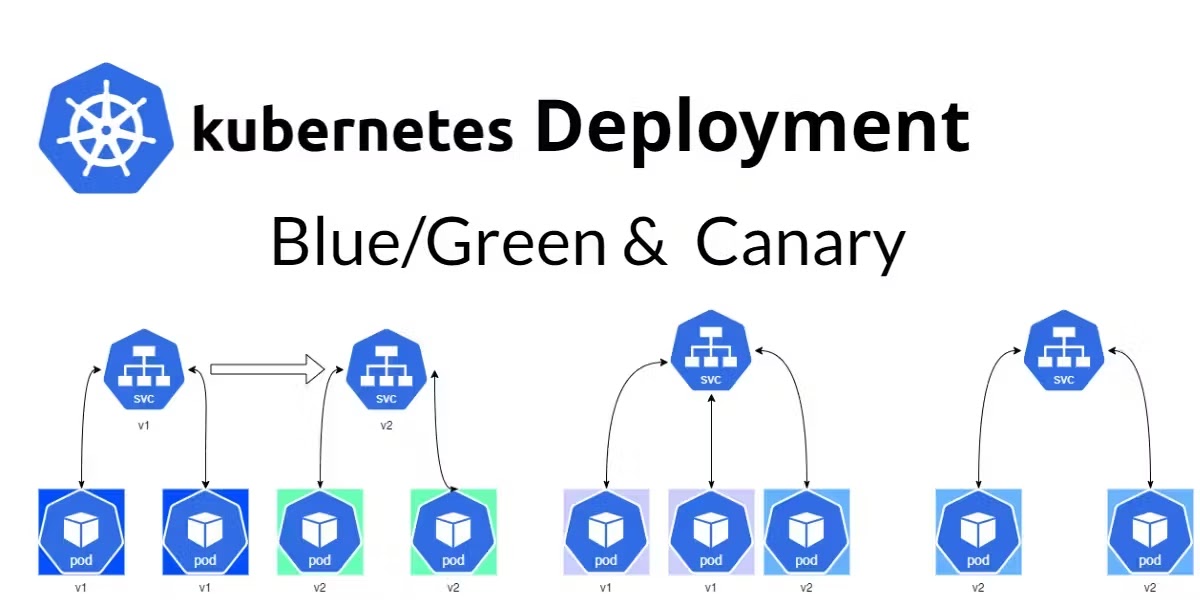

Comments
Post a Comment